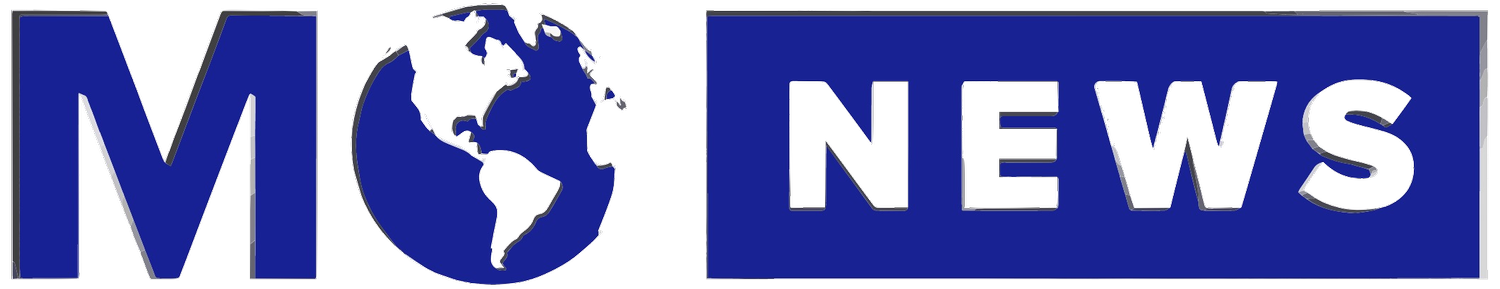MO NEWS PREMIUM
Member FAQs
General
-
Absolutely (and thank you)!
While the best way to support our ongoing news coverage is by joining us as a Mo News Premium member, we also welcome your one-time donations of any amount.
Click here to make a one-time donation.
Please note that donations made to Mo News, while greatly appreciated, are not tax deductible.
-
No. Our free news coverage on our main Instagram and our daily podcast will remain the same, and will not move behind a paywall. We believe that credible, nonbiased news coverage should be accessible to anyone who values fact-based journalism.
-
Yes, you can give an annual membership as a gift here.
-
Yes! The Patron Member ($1,000 / once) plan offers you lifetime access to all current and future Mo News content, as well as the chance to participate in events to engage more directly with the Mo News Team and influence the growth of our organization.
-
Absolutely! With any of the Mo News Premium plans, you’ll have the option to increase your monthly or annual amount to whatever you’d like. when you’re signing up.
You can also change your pricing (as long as it’s not lower than the promoted plan price) after you’ve signed up by logging in and going to “Account > Subscriptions > Change Price”.
-
We use Substack to send out the Mo Newsletter, which sometimes requires adjusting your personal Substack email settings to be sure our emails make it into your inbox.
To fix it:
1. Check Your Substack Settings:
On the Substack App:
Open the app.
Tap your profile (top right).
Go to Settings > Notifications > Newsletter Delivery.
Select “Prefer Email” (instead of just Push or Both).
On Desktop (substack.com):
Log into your account.
Click your Profile (top right) > Settings.
Scroll down to Email Notifications.
Make sure newsletter delivery is turned on for Mo News.
2. Test Your Email Delivery:
Use Substack’s built-in tool to test your email delivery specifically for Mo News:
Test your email delivery here.
3. Check Spam and Promotions Folders:
If emails are enabled but you're still not seeing them, check your spam, junk, or promotions folders.
Mark the Mo Newsletter as "Not Spam" or move it to your inbox to help future deliveries.
If none of these steps work for you, reach out to our support team directly at info@mo.news.
Managing Your Account
-
You’ll be charged each month on the same day that you first signed up.
For example, if you sign up on May 4th for the monthly plan, you’ll be charged again on June 4th. If you signed up for the annual plan, you’ll be charged again on May 4th of the following year.
If you signed up on the 31st, you’ll either be charged on the 30th or 31st or each month. -
Yes, you can switch plans at any time by going to “Account > Subscriptions” or “Account > Menu > Subscriptions” and selecting “Change Plans”.
Or, click here. -
If youre having techncal issues logging into your account, try clicking here to log in.
If you’re still unable to log in, your password isn’t working, or you no longer have access to the email address you signed up with, send us an email at info@mo.news.
Include the email address associated with your account.
-
Go to “Account > Update Card” or “Account > Menu > Update Card” to update your payment information, or click here.
-
You can cancel your monthly or annual membership at any time.
Go to “Account > Subscriptions” or “Account > Menu > Subscriptions” and select “Cancel subscription”, or click here.
-
If we’re unable to charge the payment method on file in your account, you will receive an email with instructions to update your card.
Payment failure could be due to a few reasons, including:Your card on file has expired or changed.
You’ve reported your card as lost/stolen, or it’s currently frozen.
Your bank flagged the payment as fraud (rare, but possible with certain banks).
Important Note for Apple Pay Users: If you initially signed up using Apple Pay, this may be the reason for the payment failure. We recommend updating your payment method directly in your account to ensure your membership remains active.
To reactivate your membership, log in and go to "Account > Update Card" or "Account > Menu > Update Card", or click here.
Be sure to click “renew now” to restart your membership after updating your card. Please reach out to us at info@mo.news if you need any help.
Members-Only Podcast
-
Check out these instructions. Once you’ve subscribed through your preferred podcasting platform, you’ll get new episodes in your feed as they’re added.
-
You should be able to access the members-only podcast on all major podcast apps. However, some podcast apps have limitations on their end that don’t allow a subscription podcast integration.
Here are the podcasting apps that we know don’t currently offer integrations:
Cross-Platform Podcast Apps: RadioPublic, Pocket Casts, Google Podcasts, SpotifyiOS Podcast Apps: Apple Podcasts, Overcast, Castro 3, Downcast, PodCruncher
Android Podcast Apps: Podcast Republic, Podcast Addict, BeyondPod, DoggCatcher, Player FM, Podkicker, AntennaPod
-
Private podcasts are a bit tricky. If you've already followed these steps to subscribe, try using the search function in your podcast listener (Apple, Spotify, etc) to search for the full name of the podcast "Mo News Premium".
In Apple Podcasts, be sure you're searching under "Your Library".
If the podcast still doesn't show up after typing in the full name, try following the steps here once more to ensure that you're properly connected.
-
Request to follow @monewsteam using the Instagram handle that you added to your Account Preferences.
If you click the link above, be sure you’re logged into your existing Instagram account. If you’re not logged in, you won’t be able to use the link.
You won’t be able to see or access any of the content on the private Instagram until we’ve approved your request. Your request should be approved within 3 days.
-
You can add or update your Instagram handle at any time by going to your Account Preferences. Be sure to include the @ symbol in front of your IG handle.
-
Check to be sure that the Instagram handle that you requested to follow the private IG account from is the same as the one entered in your Account Preferences. If it is, email us at info@mo.news and include the email address you signed up with as well as your Instagram handle.
-
It may take us a few days to approve your request to follow the private IG account since we’re currently approving all Mo News Premium members manually. Give us a few more days, and get in touch when it’s been more than 3 days since you first sent the follow request.
Group Memberships
-
Our basic plans only include access for one person.
If you’d like access for two people or more, you can purchase a Premium Group membership.
-
Group Membership plans include two members. You can choose to add additional members to your group, up to 6 total group members.
If you’re interested in a Premium membership for more than 6 people, please email us at info@mo.news.
-
Group Membership plans include two members.
Pricing starts at $15/month or $149/year for 2 group members. Additional members can be added to your group for +$5/month or +$50/year, respectively.
For example, for three total members in your Mo News Premium group, you will pay $20/month or $199/year.
-
Follow the instructions on this page to upgrade an existing account to a monthly or annual group membership.
-
Group memberships include access to all Mo News Premium benefits for two members (total). Each member will be able to create their own unique Mo News Premium account and have access to all member benefits, including the private Instagram, members-only podcast, and all online membership content.
Once you purchase a group membership, you’ll be sent an email with instructions to invite your other group member(s).
-
If you’ve already purchased or upgraded your account to a Group Plan, follow the instructions on this page to invite your additional group members(s).
-
Yes! When they receive the invite link from you, they’ll be prompted to sign in or create a new account. If they already have their own Premium account, they can choose to sign in. After they accept the invite to your Group Plan, they’ll be able to cancel their original plan.
If you have accepted an invite to someone else’s Group Plan, and want to cancel your original plan, you can do so in your Account > Subscriptions.
-
If you have accepted an invite to someone else’s Group Plan, and want to cancel your original plan, you can do so in your Account > Subscriptions.
After you cancel your original plan, you will still have access to all your Mo News Premium benefits through our Group Plan.
-
If you’d like to purchase a Mo News Premium membership for more than 6 people, get in touch with us at info@mo.news.
-
You can manage, add and remove members from your Premium Group membership from your Account > Subscriptions.
Still need help? Email us at info@mo.news.