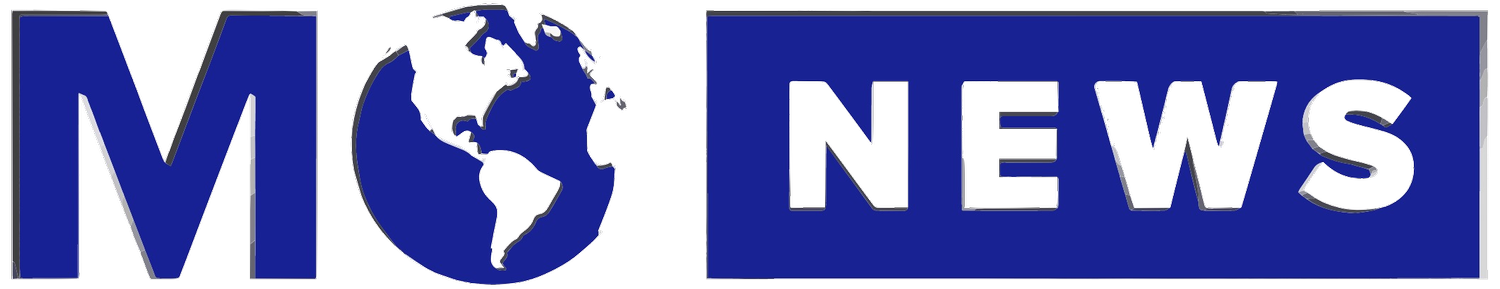Members-Only Podcast
Follow these instructions to subscribe to the members-only Mo News Premium podcast.
1. Open your Account using the link below.
2. Click “Menu” in the popup, then select “Podcasts”
3. Subscribe to the podcast using your preferred app
Podcast FAQs
-
Check out the instructions above.
Once you’ve subscribed through your preferred podcasting platform, you’ll get new episodes in your feed as they’re added.
-
Google Podcast is discontinuing its service at the end of March 2024.
To continue listening to the Mo News Premium Podcast, follow the instructions on this page and connect to your new preferred listening platform (i.e. Spotify, Apple Podcast, etc).
You don’t need to disconnect from Google Podcast first, you’re able to subscribe to the Premium podcast on as many different listening platforms as you’d like.
-
You should be able to access the members-only podcast on all major podcast apps. However, some podcast apps have limitations on their end that don’t allow a subscription podcast integration.
Here are the podcasting apps that we know don’t currently offer integrations:
Cross-Platform Podcast Apps: RadioPublic, Pocket Casts, Google Podcasts, SpotifyiOS Podcast Apps: Apple Podcasts, Overcast, Castro 3, Downcast, PodCruncher
Android Podcast Apps: Podcast Republic, Podcast Addict, BeyondPod, Doggcatcher, Player FM, Podkicker, AntennaPod
-
Private podcasts are a bit tricky. Try using the search function in your podcast listener (Apple, Spotify, etc) to search for the full name of the podcast "Mo News Premium".
In Apple Podcast, be sure you're searching under "Your Library".
If the podcast still doesn't show up after typing in the full name, then follow the instructions above on this page to ensure that you're connected.
Still need help? Email us at info@mo.news.